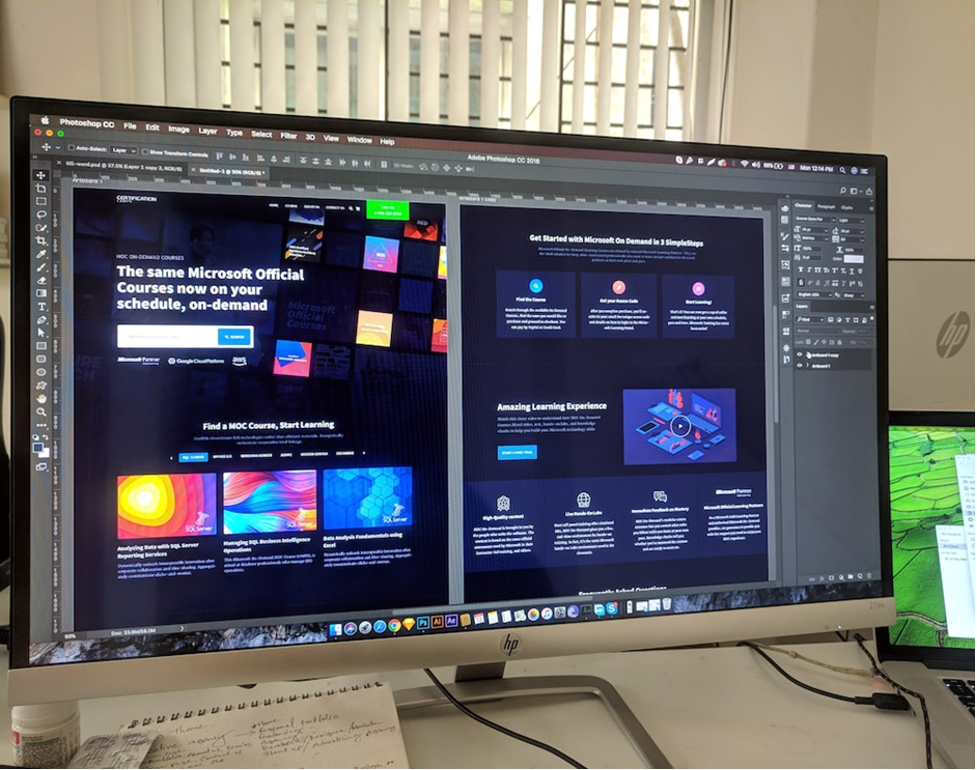
User interface design primarily focuses on the digital experience of digital products. It includes the typography, imagery, and colors visitors see on the screen. It also includes the elements used to navigate an app or website, such as scrollbars, swiping actions, and buttons.
Excellent UI design is the basis of a delightful user experience. Whether you are a seasoned or beginner app or website designer, your toolbox should have various reliable user interface design tools. Below are the four best UX design tools worth trying.
1. Invision
Invision is a top app/web design tool that packs various design and collaboration features. It helps designers and design teams create high-fidelity animations and prototypes. This intuitive and powerful tool allows multiple users to collaborate on design projects, iterate designs, and share feedback effortlessly. Designers and design teams can share concepts and ideas, making it a must-have for teams looking to achieve collaborative design workflows. The Freehand tool is probably the most outstanding feature of this tool. As the name suggests, this feature allows designers to sketch, draw, and annotate designs.
Pros
- Excellent prototyping and animation abilities
- Great community support
- Large library of templates and design assets
Cons
- Its steep learning curve doesn’t favor beginners
2. Adobe XD
Adobe XD is an excellent tool for individual designers and teams. This all-in-one UI/UX web or app design and prototyping tool is perfect for app developers, UI and UX designers. It can easily integrate with all other Adobe Creative Cloud tools, making it easy for designers to work efficiently on design projects. As mentioned, Adobe XD has features that support individual design workflows and collaborative projects. Real-time co-editing, commenting, and version control features make working on collaborative projects easy.
Pros
- Powerful prototyping tool with interactive elements
- Regular updates
- Native integration with other Adobe tools
Cons
- Requires a powerful computer to run
3. Sketch
You might also need Sketch to create high-fidelity prototypes and designs for your websites or mobile apps. It has vector editing capabilities, which help designers create vector graphics without much hassle. Vector editing tools have multiple capabilities, including path editing, shape manipulation, and Boolean operations, which allow designers to create detailed and complex vector graphics seamlessly. Sketch also supports reusable design components. This saves time and improves consistency across various designs.
Pros
- Advanced vector editing tools
- Comprehensive styling options
- Plenty of plugins
Cons
- Only available for Mac users
4. Balsamiq
Balsamiq is undoubtedly the best UX tool for the quick creation of low-fidelity wireframes. Its simplicity makes it perfect for beginners and non-technical users. The Quick-add feature is what stands out from this tool. With this feature, you can onboard elements from the search box to your wireframe.
Balsamiq is a perfect tool for product managers, app/web designers, and developers looking to quickly sketch design ideas. It also has collaborative features that allow team members to share and review wireframes.
Pros
- Real-time collaboration feature
- Easy to learn
- Affordable pricing
Cons
- Limited export and customization options
Endnote
While UI is among the many aspects of product design, it is a major determiner of your app or site’s user experience. You should choose a UX tool based on its usefulness, usability, integration, and collaboration features.
