In today’s modern era, social media is evolving continuously and getting better day by day. New features are being introduced to make each platform better than before.
Before launching features permanently, beta testing is conducted which helps the social media companies to know rather the audience is admiring the new feature or it’s just worthy to be dumped right away.
One of the admiring and successful features launched by Facebook was the Stories.
Stories were originated from Snapchat, one of the famous and leading stories companies. Stories developed a huge interest in the audience because of being unique and a powerful feature to get to know live moments of friends and family.
Since that, they kept on being introduced to other social media apps, and due to their already familiar audience, they observed massive reach.
Story advertisement is one of the powerful strategies to get your customer’s attention.
According to research conducted on our LinkedIn social app, we got to know that 59% of the people visited the brand’s website after watching their sponsored stories advertisement.
The influence of stories is high because even if your followers miss out on your feed postings, they would still be able to get your highlights posted in your stories which are fixed on the top.
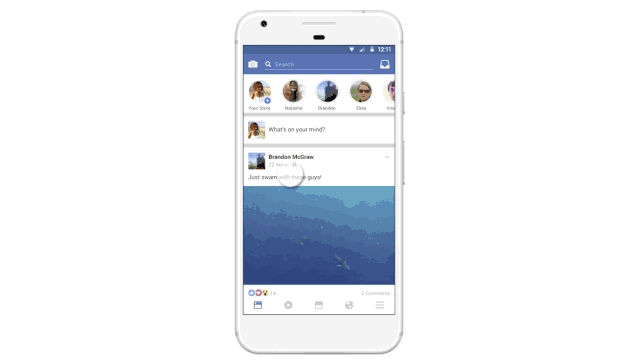
What are Facebook Stories?
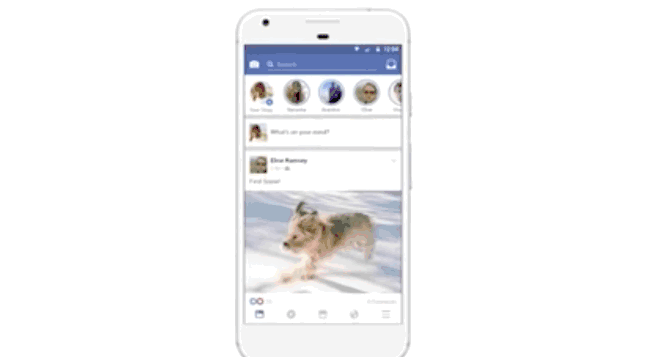
Just like any other story, Facebook launched its story feature which is fleeting images, videos, or some texts which get faded after 24 hours.
Facebook Stories can be located on the top bar of the Facebook app, under the “What’s on your mind” bar. The first comes with a story creation icon from where you can add your personal stories, and the rest are your friends’ stories which they have updated during 24 hours.
Facebook stories are vertical just like other stories dimensions, they can fit in 1:1 ratio post as well, and vertical ratios like 9:16 are supported.
To keep the viewers engaged the duration of Facebook Stories is kept short up to 20 secs for one card frame, and 5 seconds for any image showcase.
Facebook stories also have reactions on them which you can use to react or comment over any of your friends’ story which will be received via inbox.
How to use Facebook Stories for business pages?
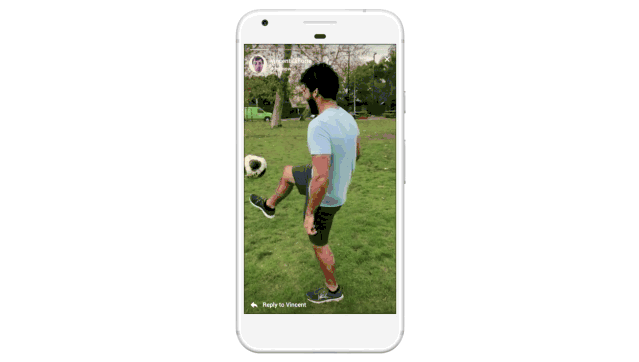
Facebook stories are providing a strong medium your audience can connect to in a more un-formal way which is always helpful for your audience to connect with you.
Facebook Stories for business can be uploaded as organic and paid to reach both. Both have their importance in showcasing your brand and uplifting your brand identity. People watch stories to either see behind the scenes of your firm, some interesting product launch or tips and tricks, etc.
The moral of the concept is to get more sales and create awareness to target the wider audience.
How to publish Facebook Stories?
Facebook stories can be posted easily from a business page with admin or editor rights. You can post your stories via desktop as well from your creator tools. The story features are pretty simple and easy to use. You can play with text and images, or even attached your posts, website links under the posts easily, meanwhile in Instagram to attached links you need to reach the milestone of 10,000, but there is no such limitation in Facebook Business.
The Facebook application provides you with more features like using stickers, adding widgets, gifs, location, appealing visuals, music, doodle, and use different filters.
To create a Facebook Story
- Download your Facebook App from your app store from the apple store or google play.
- Sign in to your account
- Tap on your profile picture and click on Create story
- Select the type of story you want to publish from text, picture, video, etc.
- Click on Upload Icon and your story will be published.
You can check your Facebook views by clicking on your story and then locating a small eye icon on the bottom left-hand side and tapping it. It shows the number of users who have viewed your story and reacted. You can also track your separate story insights for each story like Views on your story, back taps, forward taps, exists, reactions types, impressions, unique opens, age and gender, and total engagement.
Other Amazing Features

Besides all that you can add music to your stories, by clicking on the music sticker, and tag anytime set an event reminder, donate for a cause, drop a comment, host a poll, go live, add temperature, location, asking any questions and much more.
Stories are a great way to market your content by customizing your stories completely with so many amazing features and adding CTA (Call to action) for your audience to slide in your marketing funnel.
